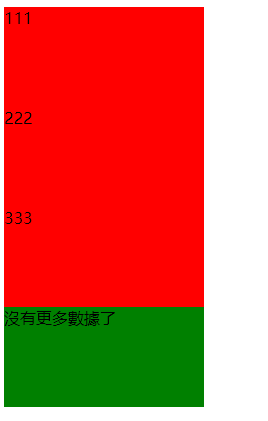问题
当时写在写一个列表,列表每一项需要下面加下划线,最后一项不加下划线。第一时间,想到使用 :``last-child 这个伪类来实现。
当时的代码出来的 HTML 片段大致是这样的(省略号代表还有其他元素):
1
2
3
4
5
6
7
8
| <div class="list-box">
<div class="list-item">...</div>
<div class="list-item">...</div>
<div class="list-item">...</div>
<div class="van-list__finished-text">沒有更多數據了</div>
<div class="van-list__placeholder"></div>
</div>
|
样式是这样的:
1
2
3
4
5
6
| .list-item {
border-bottom: #eaeaea 1px solid;
}
.list-item:last-child {
border-bottom: 0;
}
|
然后一直没搞明白,为啥最后一行的底部还有下划线呢。
思考
于是我查了 last-child 的定义:
:last-child CSS 伪类 代表父元素的最后一个子元素。
这句定义的重点是元素。
然后我得到第一次的推断:只是通过 :list-item 来定位到父元素而已, :list-child 依然会在父元素上去找最后一个子元素
于是我有写了另外一个例子:
1
2
3
4
5
6
7
8
9
10
11
12
13
14
15
16
17
18
19
20
21
22
23
24
25
26
27
| <style>
.list-box {
width: 200px;
}
.list-box .list-item {
background: red;
height: 100px;
}
.list-box div {
background: yellow;
height: 100px;
}
.list-box .list-item:last-child {
background: green;
}
</style>
<body>
<div class="list-box">
<div class="list-item">111</div>
<div class="list-item">222</div>
<div class="list-item">333</div>
<div>沒有更多數據了</div>
</div>
</body>
|
结果最后一个 div 并没有变绿,所以证明我得推测是错误的。

然后我又改变了例子,把最后一个样式修改为:
1
2
3
4
|
.list-box div:last-child {
background: green;
}
|
就生效了:
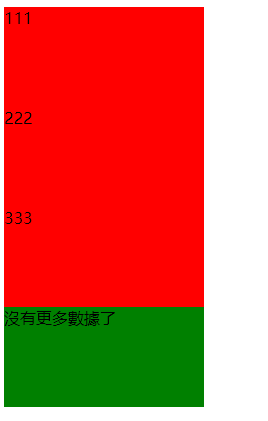
那就可以得出结论了:
对于样式 selector:last-child ,要想目标元素生效:既要满足 selector 选择器,还要是当前选择器的父元素最后一个元素。
**